
Using Layers in CorelDraw
One of the ingredients of laser engraving is graphic designing. You have to prepare first your jobs on your computer using a graphic designing software program before printing. But the way you make your artwork has a significant impact on the final results. In this article, I want to share with you the benefits of preparing engraving jobs using layers.
I will limit myself to the CorelDraw designing program because it’s what we use in our laser engraving business. Secondly, it’s been the most popular software for many years in the laser engraving industry. But the usage of layers is not only limited to CorelDraw. Even other good designing software programs have layers. So what I am going to discuss is also applicable in other designing programs.
If you’re in the laser engraving business and you don’t use layers, you’re missing out a lot. And this post is for you so that you can also enjoy the benefits of preparing engraving jobs using layers. Let’s dive in.
What are the Benefits of Preparing your Engraving Jobs Using Layers?
By preparing engraving jobs using layers, you enjoy the following benefits:
- Reduce your job run time or work time.
- Make it easier to handle the job.
- Increase the accuracy of your designs.
- Control the order of your engraving
- Put the different elements of your design in one file
- Reduce screen clutter
Reducing Job Run Time or Work Time
In a laser engraving business, the time you take to accomplish a task matters a lot. You should always endeavour to finish tasks in the shortest time possible. Why? It’s because the less time you spend on a piece of work, the more jobs you can handle in a given timeframe. Speed and accuracy increase your productivity.
When you prepare your artwork using layers, two things happen. First, you use less time in actual designing. Secondly, you spend less time engraving or cutting the objects. Let me illustrate this with this example. If you have pieces of wood that you’re going to engrave on each of the four sides with different words as in the image below, here is how you will save time by preparing this engraving job using layers.

Preparing Engraving Jobs Using Layers
You’ll prepare the four words or designs you want to engrave on each side of the wood pieces on four different layers. If the words/designs are the same on each side of the wood pieces, turn on the four segments, select all the words/designs and duplicate them once as in the image below. Do you notice that you save a lot of time at the preparation level of your artwork?
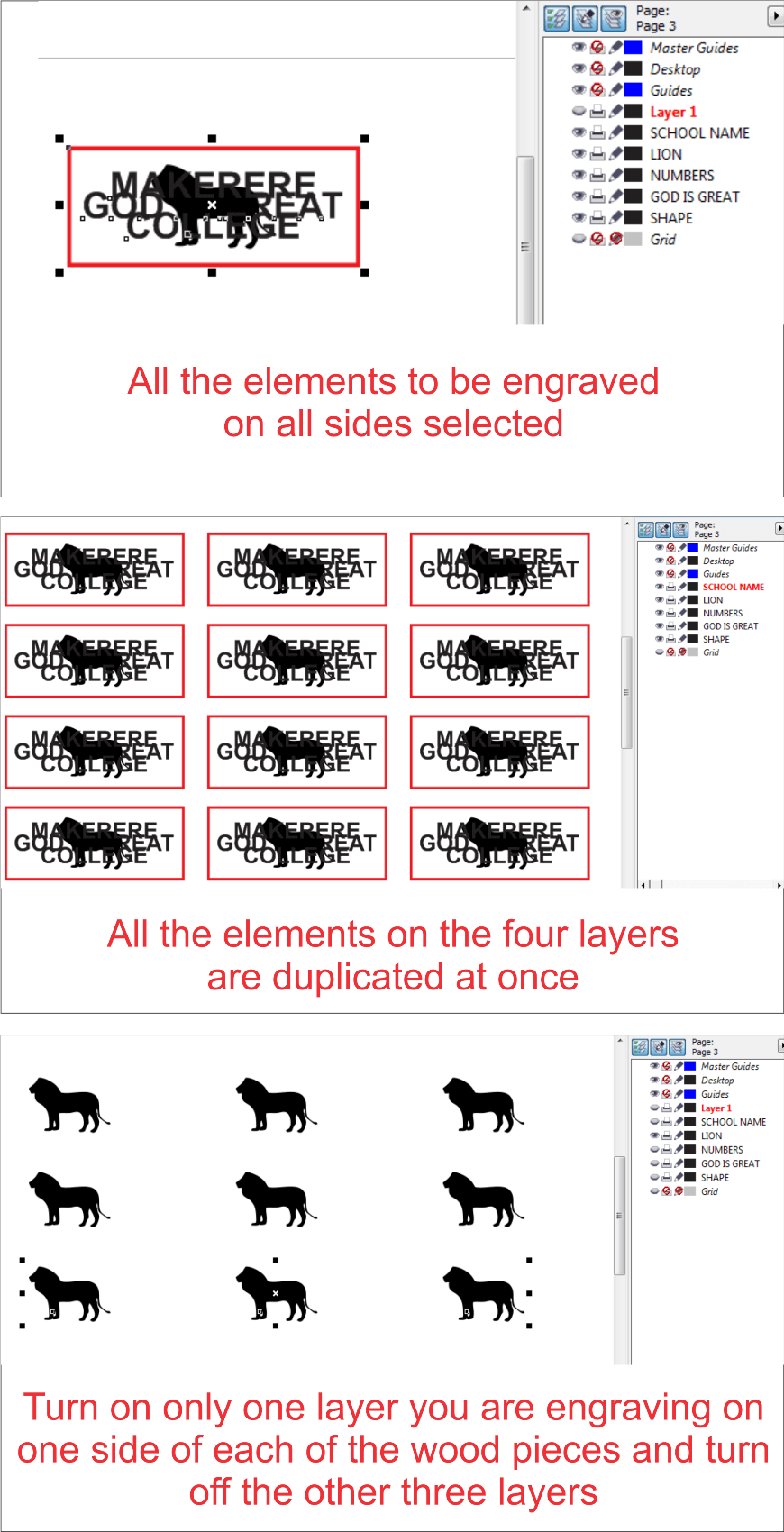
Using Layers Reduces Work Time
When it comes to engraving on the wood pieces, you turn on one layer at a time and send the job to the laser. Then turn on the second layer you want to engrave with other layers turned off and etch the elements. Continue like that until you finish. It saves you a lot of time.
Preparing Engraving Jobs Using Layers Makes It Easier to Handle Them
When you design your artwork using layers, it becomes much easier to handle it at the time of engraving it. The illustration on this is with our example above, where we want to etch wood pieces on four sides. We only turn on the layers with the designs we want to engrave and turn others off.
It means that I can turn on one layer, engrave over 100 pieces of wood with one design. When I finish it, I turn on another layer with the three other layers turned off to engrave another design. I continue like that until I finish laser engraving each piece on all sides. So layers help a lot to make your engraving jobs easy to handle.
Using Layers Increases the Correctness of your Designs
Accuracy is so essential in engraving. It’s as important as speed. To make more money, you need to be accurate and to work with speed. A seemingly simple mistake may lead to a loss of money. Assuming you’re engraving employee recognition awards and you make simple mistakes to do with either spellings or positioning, won’t you lose a lot of money? Of course, you waste the money you spend on buying material, the time and electricity you’ve spent on the job because no customer will take your products.
The solution to such careless mistakes is to use layers. Layers help you to do away with these mistakes because you progress by working on elements in the design layer by layer. Secondly, layers enable you to position the items exactly where you want to engrave them on the objects.
Using Layers Helps You to Control the Order of your Engraving
When you use layers, it becomes easier to determine the order of engraving or cutting the elements in your artwork. It is possible because you put the details of your artwork on different layers, and you can turn the printing of each segment on and off in the order of your preference.
Layers Enable You to Put Different Elements of your Design in One File
Being organised is so important in the engraving business. One way of achieving it is by preparing your artwork using layers. If your artwork is detailed, you can put its different parts in one single file instead of having them in several separate files. And when it comes to printing, you print the elements on each layer in the order you want.
Preparing Engraving Jobs Using Layers Helps You to Reduce Clutter
A busy design that is so detailed can easily confuse you. But if you break it into different parts and put them on different layers, it helps a lot because you deal with each element individually. It makes your design work much more straightforward. And even when it’s time for sending the job to the laser, it’s easy to follow what you’re doing.
Conclusion
Preparing your engraving jobs using layers simplifies your work and saves you a lot of time.
If you have any questions, please use the comment section below to ask your question.



















0 Comments